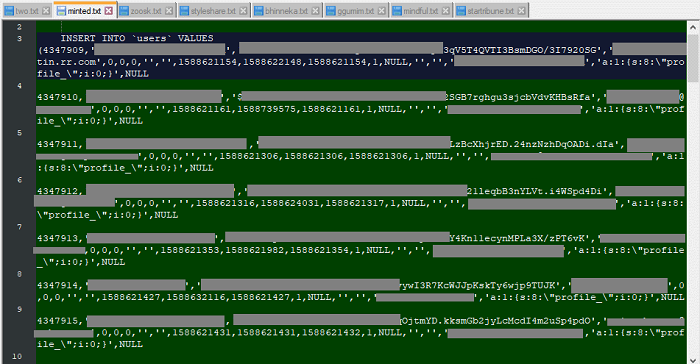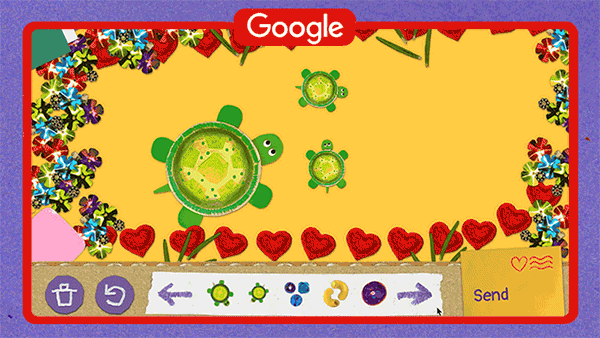一、在/etc/init.d/下新建tomcat文件 vim /etc/init.d/tomcat 写入如下脚本 #!/bin/bash #description: start stop restart #processname: Tomcat #chkconfig: 234 20 80 export JAVA_HOME=/usr/local/java CATALINA_HOME=/usr/local/tomcat-xxxxx case $1 in start) sh $CATALINA_HOME/bin/startup.sh ;; stop) sh $CATALINA_HOME/bin/shutdown.sh ;; restart) sh $CATALINA_HOME/bin/shutdown.sh sh $CATALINA_HOME/bin/startup.sh ;; *) echo 'please use: tomcat {start | stop | restart}' ;; esac exit 0 二、赋予tomcat文件权限 chmod +x /etc/init.d/tomcat 三、配置开机启动 启动:service tomcat start 停止:service tomcat stop 重启:service tomcat restart chkconfig --add tomcat chkconfig tomcat on 关闭tomcat服务自启动:chkconfig tomcat off 删除tomcat服务在chkconfig上的管理:chkconfig –del tomcat
一、在/etc/init.d/下新建tomcat文件 vim /etc/init.d/tomcat 写入如下脚本 #!/bin/bash #description: start stop restart #processname: Tomcat #chkconfig: 234 20 80 export JAVA_HOME=/usr/local/java CATALINA_HOME=/usr/local/tomcat-xxxxx case $1 in start) sh $CATALINA_HOME/bin/startup.sh ;; stop) sh $CATALINA_HOME/bin/shutdown.sh ;; restart) sh $CATALINA_HOME/bin/shutdown.sh sh $CATALINA_HOME/bin/startup.sh ;; *) echo 'please use: tomcat {start | stop | restart}' ;; esac exit 0 二、赋予tomcat文件权限 chmod +x /etc/init.d/tomcat 三、配置开机启动 启动:service tomcat start 停止:service tomcat stop 重启:service tomcat restart chkconfig --add tomcat chkconfig tomcat on 关闭tomcat服务自启动:chkconfig tomcat off 删除tomcat服务在chkconfig上的管理:chkconfig –del tomcat
- 版权声明:文章来源于网络采集,版权归原创者所有,均已注明来源,如未注明可能来源未知,如有侵权请联系管理员删除。